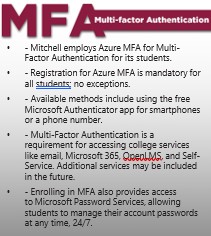Your first few days on a college campus can be both exciting and confusing, and the Student Services staff want to ensure you get off to a great start. Student Services support is available Monday–Friday in both Statesville and Mooresville. Evening hours are also available at each campus. While students are encouraged to walk-in, you should schedule an appointment if you will need assistance after 5 p.m.
At the Statesville Campus, Student Services is located in the Eason Student Services Center. The staff may be reached by calling (704) 878-3200 and press “0.” In Mooresville, Student Services can be found in the George W. Brawley, Jr. Building, and should call (704) 663-1923 to confirm office hours.
Distance Learning
Learning Management System (LMS)
Open LMS is the learning management system (LMS) used by Mitchell Community College. It is built on the Moodle platform and it is used as the primary delivery method for courses with online content. All curriculum courses at Mitchell Community College have a designated space on the LMS.
For all courses, instructors must include their contact information, syllabus, and schedule in the LMS. Instructors must also use the gradebook for recording grades. Instructors of seated classes may use their LMS course site to enhance teaching and learning in the classroom setting.
For hybrid and hyflex courses, the majority of instruction and class assignments will occur within the LMS. It is imperative for you, as a student, to check course content within the LMS regularly.
All students must complete a Mandatory Completion Enrollment Activity (MCEA) in the LMS. For courses with an online component, the MCEA must be completed before the census date of the course for you to stay enrolled in the course.
The learning management system (LMS) requires students to be authenticated using their Mitchell Community College Microsoft 365 username and student-managed password in order to securely log in and gain access to their online course(s).
As stated above, your LMS username and password will be the same as your Mitchell Microsoft 365 account. It is important to be able to log into your Mitchell Microsoft 365 account before attempting to log into the LMS.
NOTE: If you do not have a Mitchell Office 365 email address, you will log in to the LMS by entering your username and password in the fields under the Mitchell Community College logo.
Student Help for Online Services
If you need help with Self-Service, Microsoft 365, or the LMS, visit the My Mitchell webpage and click on Help. You will be redirected to "Resources for Online Learning." At the end of this page you will find a link to "User Support Services" along with a phone number for 24/7 student support for LMS issues. Please visit the "User Support Services" page to view guidance on the most commonly asked LMS questions prior to initiating a phone call.
You may also send an email to dl-information@mitchellcc.edu. Emails will be directed to the college’s ticketing system.
Ticket Received After Hours and on Weekends (After 4 p.m. Mon.-Fri. and Sat.- Sun.):
Tickets received outside of office hours will be collected; however, no action can be guaranteed until the next working day.
Ticket Received During Holidays/Breaks/College Closures:
By end of next business day college is open/normal operating hours.
Student IDs
All curriculum students must have a Mitchell Student Photo ID. Photo IDs are available at Eason Student Services on the Statesville Campus Monday through Thursday. Photo IDs are available in the Campus Security Office in the Brawley Building on the Mooresville Campus Monday through Friday. It is recommended that you make an appointment to reserve your desired date and time for each location. Please schedule your ID and/or Parking Permit through https://www. picktime.com/mitchellcc. Students must bring a printed copy of their current schedule and a photo ID.
IDs can qualify you for discounts at businesses in Statesville and Mooresville.
Parking Permits
Students and employees should display a Mitchell parking permit while on the Statesville Campus. At the Mooresville Campus, parking permits are recommended, but not required.
Parking permits may be obtained at no charge from the Student ID's and Parking Permit Office located in the Eason Student Services Building on the Statesville Campus or from the Security Officer on the Mooresville Campus, Monday-Friday during regular business hours.
Mitchell Community College Student Portals
Mitchell Community College students have access to three portals:
Self-Service
Microsoft 365 (Email)
Learning Management System (LMS).
Username and Password
Upon admission to the institution, curriculum students receive a Mitchell Community College username. This username is utilized for all online services at Mitchell Community College. Your initial password is provided by your advisor.
Wi-Fi
Mitchell Community College provides WIFI access to all students.
- To access the college's Wi-Fi network, students can connect to
the MCC Wi-Fi network.
- You will be prompted to provide a username and password to authenticate with the network.
- Your username will be the part of your email address before the "@" symbol. For instance, if your email is jsmith@students.mitchellcc.edu, your username would be "jsmith".
- Your password will be your Microsoft 365 password.
- The MCC Guest network is offered as an extra Wi-Fi network for college guests and personal devices.
Email and Office 365
All curriculum students are provided with a Microsoft 365 email account. Your Microsoft 365 email account is the official communication channel, and it's essential to keep informed by reading Mitchell Community College- related emails sent to this address. Your student email address follows the format: username@students.mitchellcc.edu. Another advantage of being a student at Mitchell Community College is the access to Microsoft Office for free, as long as you maintain active student status. To learn how to obtain your complimentary copy of Microsoft Office, you can either scan the QR code or visit our support portal.

![]() Access to your college email account will be removed after 2 consecutive semesters without an active class. Mitchell Community College email accounts are to be used for college business only and are subject to administrative actions deemed necessary by appropriate college personnel at any time. Use of college email accounts for personal reasons is highly discouraged.
Access to your college email account will be removed after 2 consecutive semesters without an active class. Mitchell Community College email accounts are to be used for college business only and are subject to administrative actions deemed necessary by appropriate college personnel at any time. Use of college email accounts for personal reasons is highly discouraged.
NOTE: The use of email will be consistent with other Mitchell Community College policies. The College strictly forbids unlawful, unsolicited commercial advertising, mass mailings, harassment, spam or hoaxes, and political propaganda by students. For more information on Mitchell Community College’s email policy, visit Mitchell Community College’s Catalog.
Enrolling in Microsoft Multi-Factor Authentication (MFA) is mandatory to access your account. You will receive a prompt to enroll in this service the first time you authenticate to Microsoft 365. This enrollment also provides access to Microsoft Password Services, allowing students to independently manage their accounts.